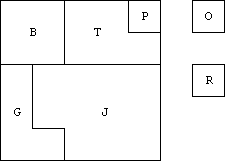What is the difference between the graphics in MYST and RIVEN?
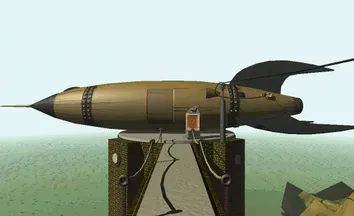
Simple geometry and low texture resolutions made high contrast between light and shadow in the original MYST. Renders for each Age was displayed in a palette of only 256 colors, which, though expertly devised, limited the tonal range of finished images. The screens had 543x332 pixels, taking up approximately three quarters of the screen. It took about two years to make MYST.
The models in MYST were quite simple. For example, there are whole forests of trees on MYST Island but no leaves. When MYST was originally constructed, each tree was modeled using just two cones — one for the trunk, and one for the foliage. The ground cover for the entire island is a single texture image painted onto an extruded surface. In all, the island has one tenth of the geometric detail of a RIVEN island.
The palettes used in the Windows version of MYST:
![]()
![]()
![]()
![]()
![]()
![]()
Graphics and Construction tools used in MYST:
All images and animations were modeled and rendered on six Macintosh Quadras using StrataVision 3d by Strata, Inc.
- HyperCard (Apple)
- Think Pascal (Symantec)
- Photoshop (Adobe)
- Premier (Adobe)
- Imgustrator (Adobe)
- Painter (Fractal Design)
- Morph (Gryphon Software)
HyperCard was colorized using a proprietary version of Symplex System’s HyperTint, written by John Miller.

The screens in RIVEN has 608x392 pixels and 256 colors for each image, taking up almost the entire screen.
RIVEN contains over 4,000 fully-rendered scenes and 1,000 QuickTime movies (over three hours of astonishing animation). Some of the scenes took over an hour to render on Cyan’s SGI Indigo Workstations (they had 13 of them). At the time the game was made, the various islands which make up RIVEN was the largest wireframe models anyone had been working with. A single RIVEN island is represented by about 2.5 million triangles. Intricate detail can be found throughout RIVEN, from wind-shifted topsoil blanketing a mountainside, to the knotted woodgrain of a table top, to RIVEN shimmering water, which undulates, reflects and glints in the sun. RIVEN was in the making for over four years.
Although the Graphics Engine for RIVEN isn’t the exact same engine as was used for MYST, it is very similar. Brøderbund had been working on better visual effects since MYST, likening RIVEN graphics to those in the Mac version of MYST. If you’ve seen both the Mac and PC versions of MYST, you know the difference.
Graphics and Construction tools used in RIVEN:
The primary modeling/animation program used in RIVEN was SoftImage 3D, with LumeShaders doing different effects such as water, clouds, and wet surfaces. SoftImage 3D is for SGI (Silicon Graphics Indigo) Workstations. The program is made famous for the dinosaurs in Jurassic Park.
- Alias for rendering
- DeBabelizer and PhotoShop for texture editing/compositing/touchups
- Media Cleaner Pro for movie compression
- HyperCard for prototyping the game/exporting data files to Broderbund/Sunsoft/etc.